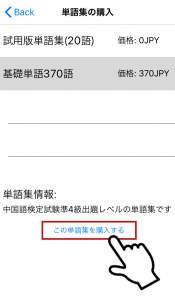How to use
Using SiSheng is very easy.
First, let’s take a look at the top screen.

The controls displayed on the top screen are as follows.
- ”Question Language” button
- “Initial question (unlimited)” button
- “Repeat practice of past questions” button
- “Change question range” button
- “Application Information” button
“Question range” label:
The title of the currently active question book is displayed at the top of the screen.
In the initial state, “Trial version vocabulary 20 words” is displayed, and questions are given from 20 words on the exercise screen.
“Initial question (unlimited)” button:
Touch this button to move to the tone input practice screen.
Exercises at the destination will be given randomly and unlimitedly from the range of questions.
“Repeat practice of past questions” button:
If you touch this button, a list of exercise records that you practiced in the initial questions will be displayed.
You can review the exercises as many times as you like by clicking the exercise record list item.
“Change question range” button:
Click this button to display the question range selection screen.
You can also purchase question books other than the initial “Trial version 20 words” from here.
“Application Information” button:
The application settings, version information, privacy policy information, etc. are displayed.
Enter and confirm the tone of Chinese words by tracing them with your finger
For the words to be asked, enter the tone by tracing the screen and answer.
First voice: Trace horizontally from left to right.
Second voice: Trace from the lower left to the upper right.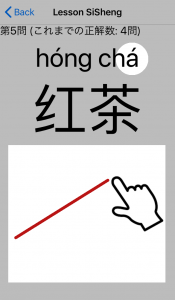
Third voice: Trace from the upper left to the upper right via the lower center.
Fourth voice: Trace from the upper left to the lower right.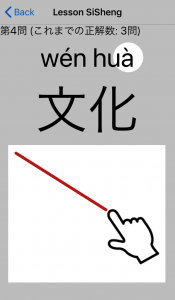
Light voice: Tap lightly
Cancellation: Trace from right to left in the opposite direction of the “first voice”
[Reference video]
https://www.youtube.com/embed/MfV1KQ5uQNY
Check the pronunciation of the target word by voice

As shown in the illustration above, you can hear the pronunciation of the Chinese words given by tracing the exercise screen in a circular motion.
This also allows you to practice “listening” tones.
Repeatedly review the contents of the exercise once
SiSheng allows you to practice the questions given in the initial questions over and over again.
First, touch the “Initial questions (unlimited)” button from the top screen, answer some questions that are randomly asked on the exercise screen, and return to the top screen with the back button.
Next, touch the “Repeat practice of past questions” button to move to the screen below.

The exercise history is displayed in a list on the screen, and the new exercise history is displayed at the bottom of the screen, so if you touch the white part of the list, this time it is not random, and the exercises will be in the order of the previous questions You will be asked a question.
The exercises can be repeated as many times as you like, so let’s practice repeatedly aiming for a correct answer rate of 100%.
At first, it is a good idea to start with a small number of initial questions (about 5 questions).
Change the question range
Questions during the exercise will be given from the range of the question collection displayed on the top screen.
To change the question range, touch the “Change question range” button on the top screen to move to the following screen.
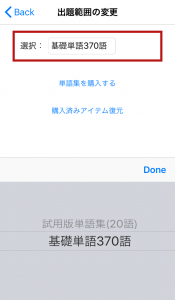
Select the question collection that suits your purpose from the “Question Range” drop-down box.
In the initial state, “Trial version vocabulary (20 words)” is installed in the question book, so let’s start with this question book first.
Purchase additional Chinese vocabulary
The words (words) to be asked can be added by purchasing at any time within the app.
If you touch the “Purchase wordbook” button on the “Change range” screen, a list of question books will be displayed, so you can select and purchase the desired question book.